Scan completed paper surveys into TeleForm with Scan Station
Once forms have been completed and returned by respondents, they need to be digitalised (so text and marks on the image can be converted into meaningful data later in the process).
This is achieved by scanning paper surveys in batch or non-batch modes into TeleForm using the Scan Station module and a high-speed document scanner. Non-batch mode scanning is quick and easy when handling small numbers of single-page forms but batch mode allows you to enforce more robust page linking within a batch and apply user permissions to batches of forms to maintain separation across departments.
The Scan Station also supports the concept of “jobs”, which allows differing types or sources of documents to be treated differently. Different image processing, verification rules or user-groups can be assigned to each job, as needed.
In addition to directly connected scanners, TeleForm can also capture documents from Multi-Function Printers (MFPs), fax, eMail and via the web.
Remote web capture
To increase the flexibility of your TeleForm system, we can provide several options for data capture from remote sites or branch networks. Options include:
TeleForm Web Capture Option (WCO)
TeleForm Web Capture Option (WCO) is deployed via a webserver to allow remote scanning using nothing but a web browser on the client PC.
Upon connection, it displays a customisable TeleForm scanning interface. You can create new batches, capture data, and submit batches to the Web Capture Server for onward processing in TeleForm.
TeleForm will read the batch files and run the standard identification, evaluation, verification, and export process on the data, just as if the batch was scanned locally.
No installation is required and the solution uses SSL for guaranteed security.
TeleForm Remote Capture Station (RCS)
For remote sites with high volume throughput, TeleForm Remote Capture Station (RCS) is the ideal tool. Installed on a client PC as a typical Windows application, it is configured to connect to your TeleForm system through a shared folder, UNC path or FTP site.
RCS can be used with TeleForm Workgroup or TeleForm Enterprise to scan forms and questionnaires from distributed locations. RCS operators can create batches of images, perform quality control on them, then transfer the batch to the main TeleForm system for evaluation, verification, and data export.
More feature-rich than the Web Capture Option, but requiring an application installation, RCS provides scheduled uploading of scanned batches, the ability to browse batches and access to job settings.
eScan
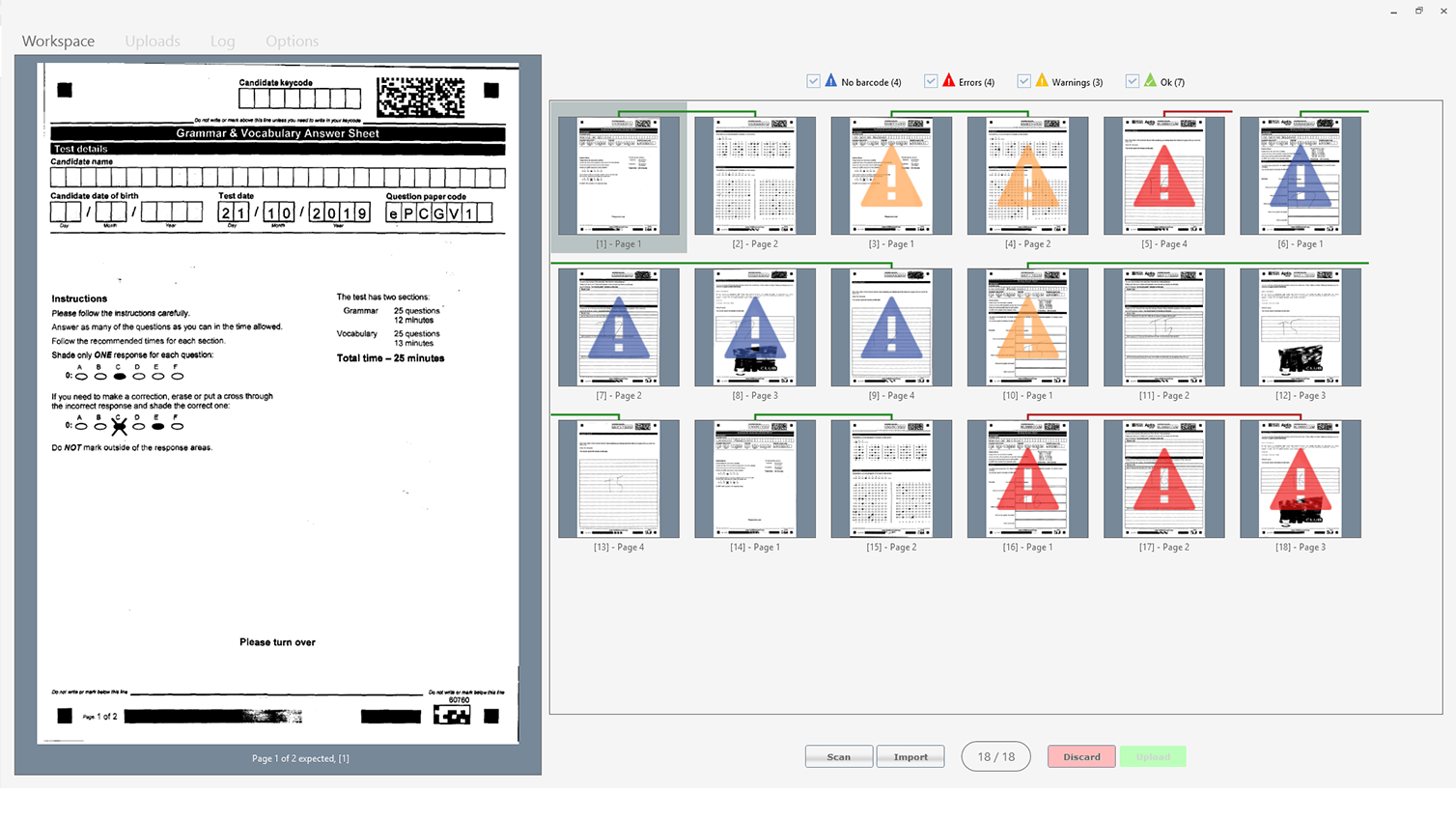
Figure 1: eScan
ePC have developed eScan (see Fig. 1) to allow remote sites to scan forms into a central TeleForm system over the Internet. It is a .NET based application, deployed through a web browser for simple installation on any modern Windows PC.
The central system can deploy and enforce scanner settings to ensure constancy and check the image quality as well as the presence and readability of page objects, such as cornerstones and barcodes.
Once logged in, users can scan pages continuously while a background process uploads the images as they are ready. This is crucial as it allows the users to utilise the scanners at their maximum throughput without being delayed by slow or intermittent Internet connections.
It is designed from the ground-up to support high-volume scanning, whilst also deploying via the web for minimal client setup.
Hybrid paper and electronic data capture
With the optional eForm Suite, you can create electronic forms.
The module is directly integrated into TeleForm Designer and allows you to export a paper template as an electronic form in Acrobat PDF or HTML format.
All fields created in the TeleForm Designer are converted to electronic fill-in fields with business rules automatically applied. Once published, the forms are completed by your end-users in a web browser and submitted to the TeleForm Verifier module before validated data is exported.
Alternatively, TeleForm integrates directly with LiquidOffice to provide users with a web-based interface for creating electronic forms, deploying them to internal and external participants online and routing submitted forms for review and approval.




