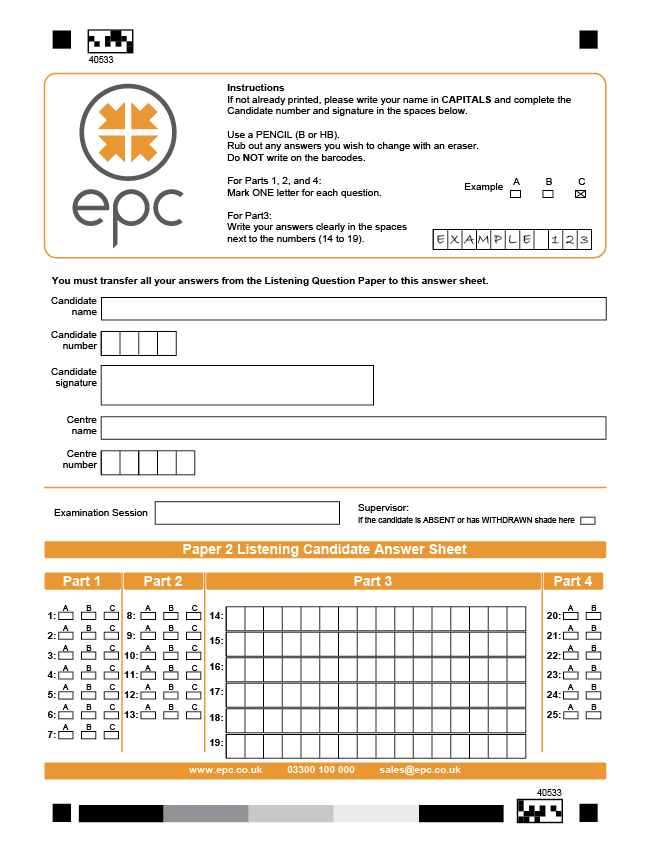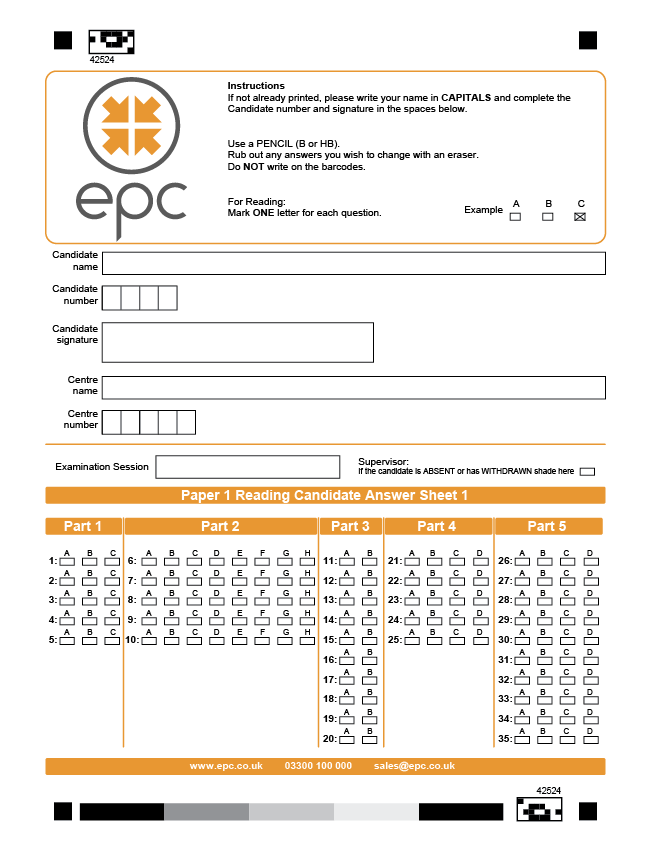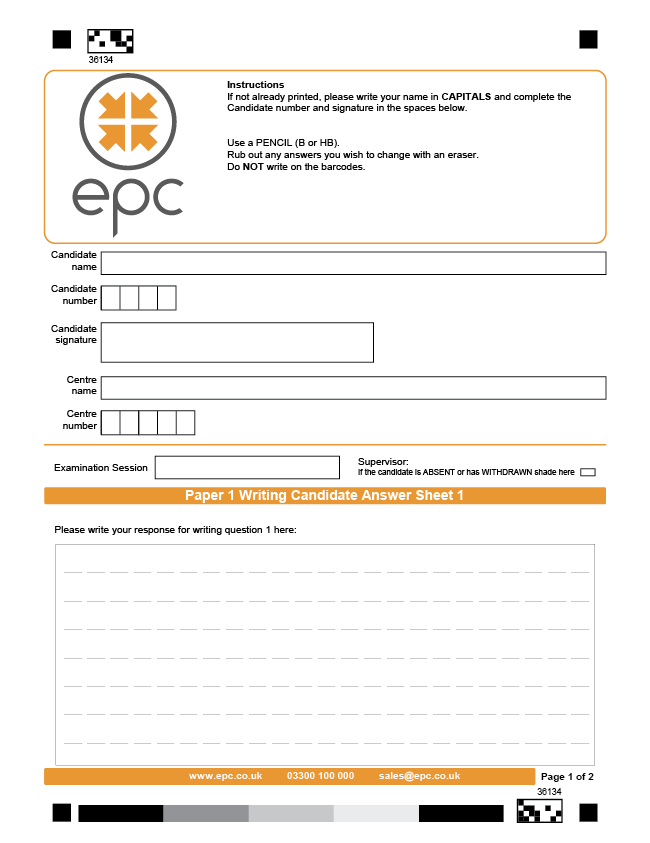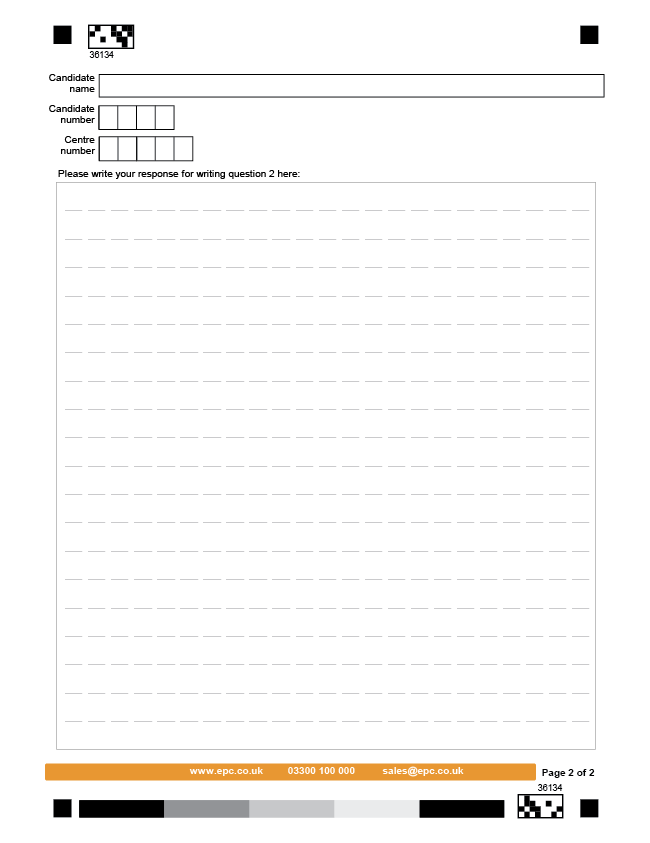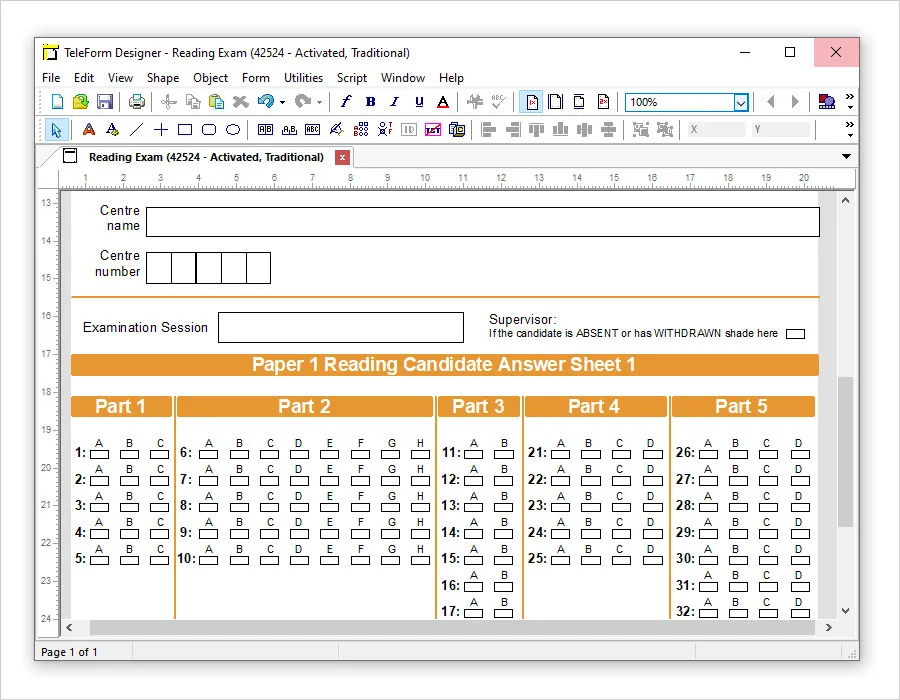
Exam paper design
The first step in the process is exam paper design and the creation of standardised form templates, either from existing stationery or as new forms to support the identification and capture of scanned answer sheets.
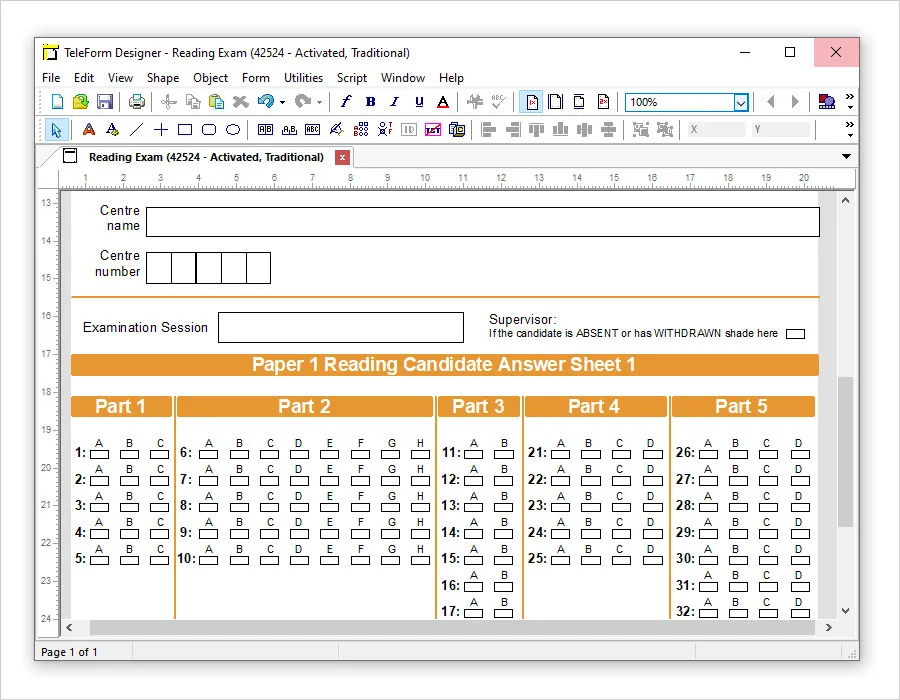
The first step in the process is exam paper design and the creation of standardised form templates, either from existing stationery or as new forms to support the identification and capture of scanned answer sheets.
A structured exam sheet will be designed for each component and optimised for higher capture rates. These form templates may contain bespoke scripting to perform lookups and enforce validation rules. Key features include:
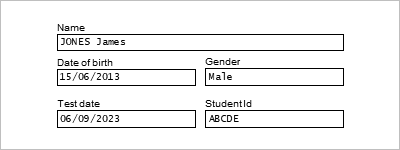
Answer sheets can be personalised with candidate name, number, session date, component version and other details, including a tracking barcode. This candidate data can be merged with the answer paper direct to print or PDF for electronic distribution and local printing.
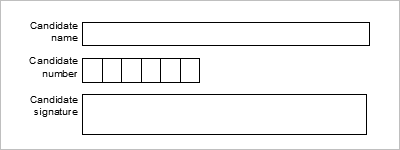
Sometimes it is not practical to personalise papers, so instead blank papers can be used with the candidate details read from the papers once they have been scanned. A verification and reconciliation process provides peace of mind they are correctly linked to the right candidate, with any duplicate, missing or erroneous papers highlighted for review.
Non-personalised papers can also be used for late entries or where personalised papers have been damaged or lost.
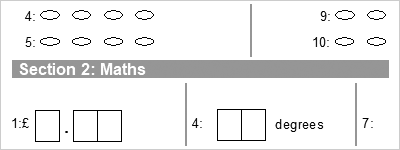
The templates offer multiple layout possibilities with intelligent character recognition (ICR) reading short written responses and optical character recognition (OCR) capturing machine-printed text and optical mark recognition (OMR) marking answers to multiple-choice questions (MCQ).
You can design areas for long whiten responses, diagram responses, and even graph paper sections for charts and the like.
Additionally, the answer paper can include cornerstones and ID blocks to reduce manual intervention and barcodes to identify answer paper types and candidates.
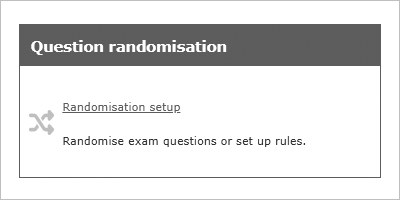
To improve test integrity by reducing student collusion, the system allows you to use randomised questions (from a larger set of pre-approved questions for a topic) for your tests.
Once finalised, we will despatch exam scripts.
First, we can securely deliver exam papers by courier to your school/college/university.
Alternatively, we will make them available online via a web portal (grouped by component and/or candidate) ready for downloading and printing by exam venues. Upon receipt, exam papers can be printed professionally, if the volume requires it, or simply on office printers for smaller volumes.
A well designed answer sheet improves the processing of the scanned image and reduces manual intervention and increases capture rates.
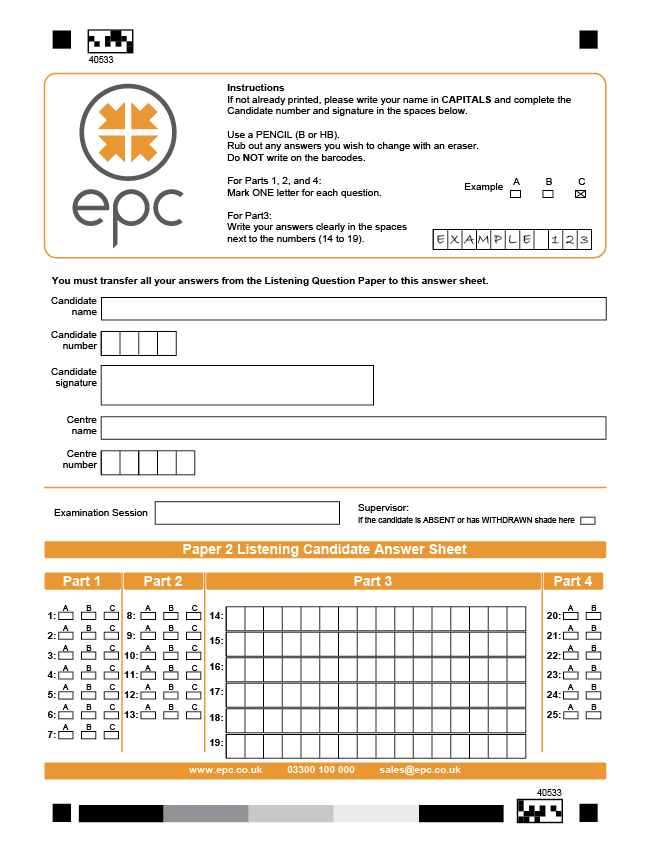
Choice fields can accept a single choice (e.g. yes or no) or multiple choices (e.g. select all that apply).
Choice fields offer an array of different styles including bubbles, boxes, underlines, responses and brackets for the recipient to mark.
Cornerstones will assist with page alignment, de-skewing images and adjusting for print or scan size variations.
Handwriting is most effectively read by ICR (Intelligent Character Recognition) technology when it is laid out in a constrained print field, with one character per box. Constrained print fields can gather data such as names, dates, and numeric figures.
A brightness bar will ensure scanners are adjusted correctly to capture good quality images from light pencil-written responses.
Form identification blocks help with page rotation (where the sheet is scanned upside down) and answer sheet identification for reconciliation. It will also help with version control should future versions of the form need to be used in parallel with older but very similar forms.
Capture Zones are typically used to capture blocks of cursive handwriting or other unquantifiable data. They are presented to the operator to allow high-speed coding or re-keying of the content. Advanced features, such as mark identification or predictive typing, help speed up this process.
Some examples of exam paper design covering listening, reading and writing components.