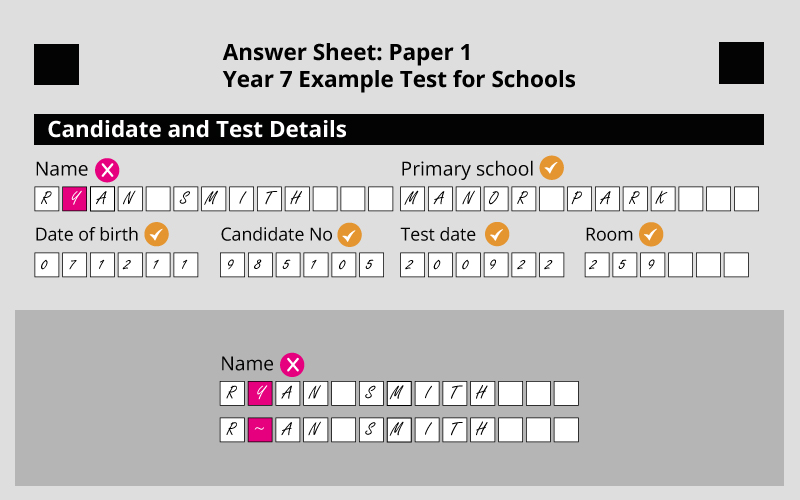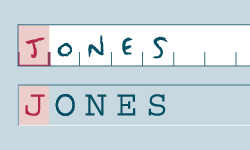Data verification
Is the name correct? Do we have the right address? Are the bank details valid?
After the images are processed, any batches that have fields or forms held for review are displayed in a data verification module, with users able to make instant decisions on borderline characters (see below) to verify data.
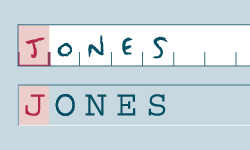
Figure 1: is this "Jones" or "Tones"?
To minimise keystrokes, only invalid data and unrecognisable handwriting is highlighted to an operator.
Confidence thresholds for the validation and verification of data can be set on a form template or even on a per-field basis. If fields can be validated by a second method, for example an address validation based upon postcode, then a lower threshold can be set for these specific fields.
Create business rules to validate extracted data
You can enforce simple rules such as numeric, alpha fields, date ranges and custom dictionary lookups to verify your data. In addition, it is possible to build complex data validation rules and lookups through Microsoft Visual Basic for Applications scripting interface or .NET with C# or VB in Microsoft Visual Studio. Examples include validating bank details against Experian Bank Wizard and/or addresses against the electoral register using eSearch.
Once misread characters have been corrected and the data meets your pre-defined business rules, verified data can be exported and archived.