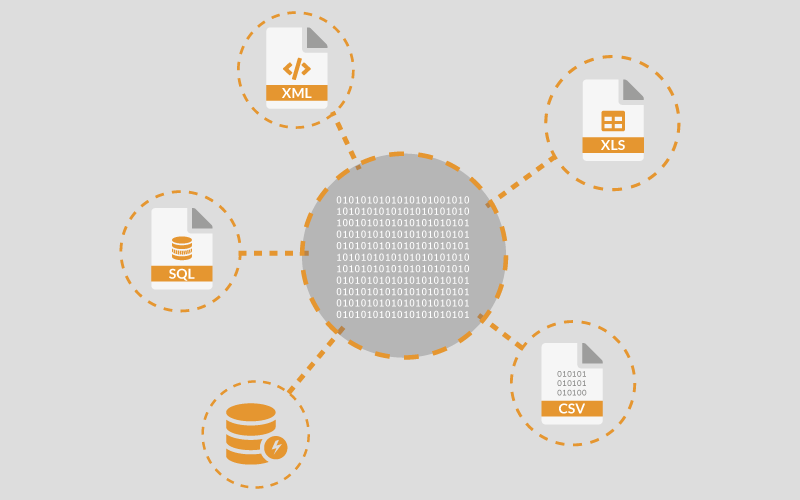
Data export and archive
Once verified, automated data capture software will export data and images directly to third-party databases or common file formats (e.g. SQL, Excel, CSV, XML etc.).
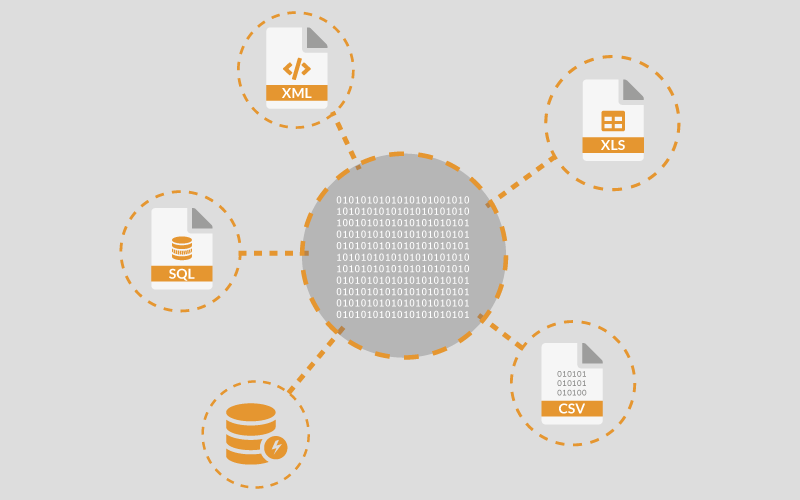
Once verified, automated data capture software will export data and images directly to third-party databases or common file formats (e.g. SQL, Excel, CSV, XML etc.).
Once the process is complete, each form image – and all verified data - is exported to third-party document management systems (DMS), records management systems (RMS), and databases via a powerful API or to standard file formats including:
If the data needs to be exported to a legacy, in-house database such as a patient database or payroll system, our team have great experience in developing integration components, making it easy for you to access and update information.
Following the data export, it is important to archive the images of the scanned forms for future reference or compliance reasons. Some of the key benefits include:
To assist you, we have an optional add-on module for image archival; eStore.
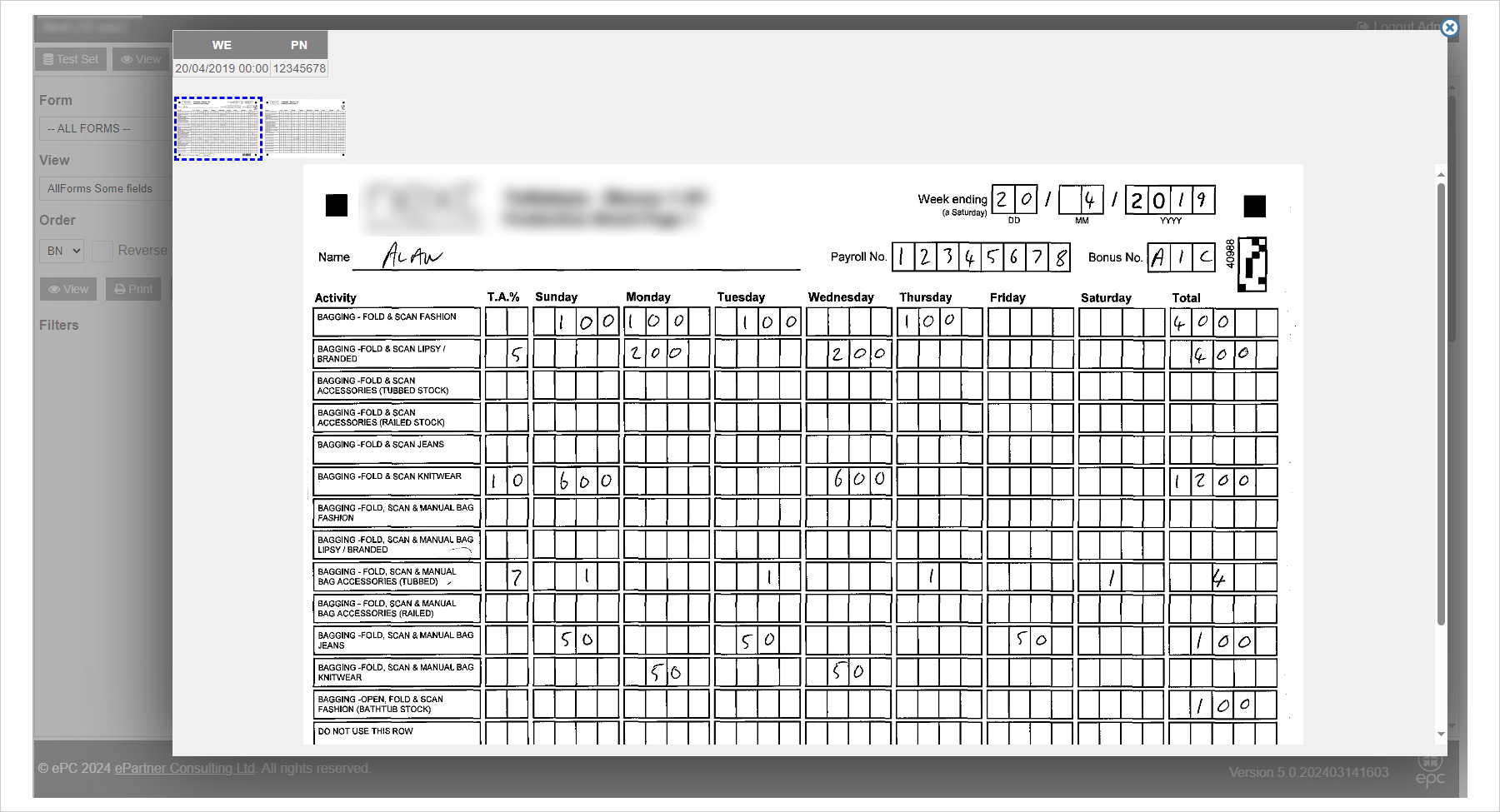
ePC have developed eStore to provide indexing, storage, and retrieval of scanned images and metadata for future reference or compliance reasons.
Using only a web-interface, your users can quickly and efficiently search, find, and view electronic images of your original forms. Images can be downloaded if required and reports can be generated of specific zones from within a form. For example; a report of all the “Other comments:” fields of forms rated below “Satisfied”.
We select the best data capture systems to meet your requirements.

TeleForm automatically captures and indexes data and images from any form type, using handprint (ICR), machine print (OCR) and checkbox (OMR) recognition technology, ready for export to a database.
It aims to reduce manual data entry time by 90% or more and can eliminate hundreds of operator keystrokes.

ABBYY FlexiCapture is a highly scalable forms processing solution for intelligent and accurate extraction of data from structured, semi-structured and unstructured forms and documents for input into backend applications for further processing and archiving.