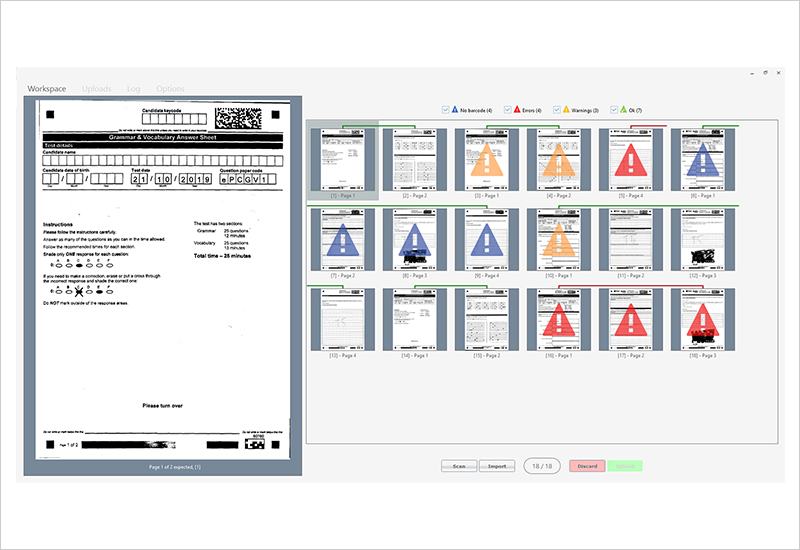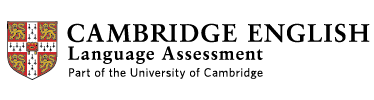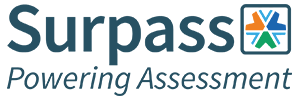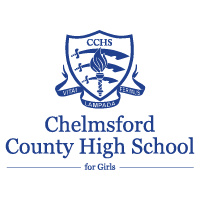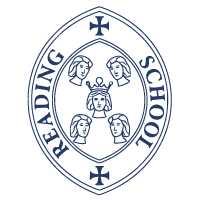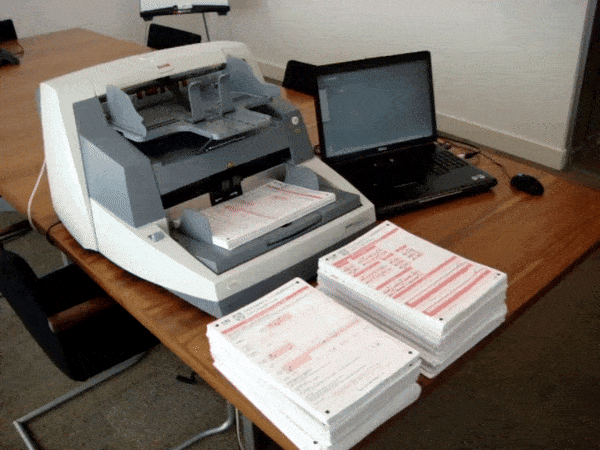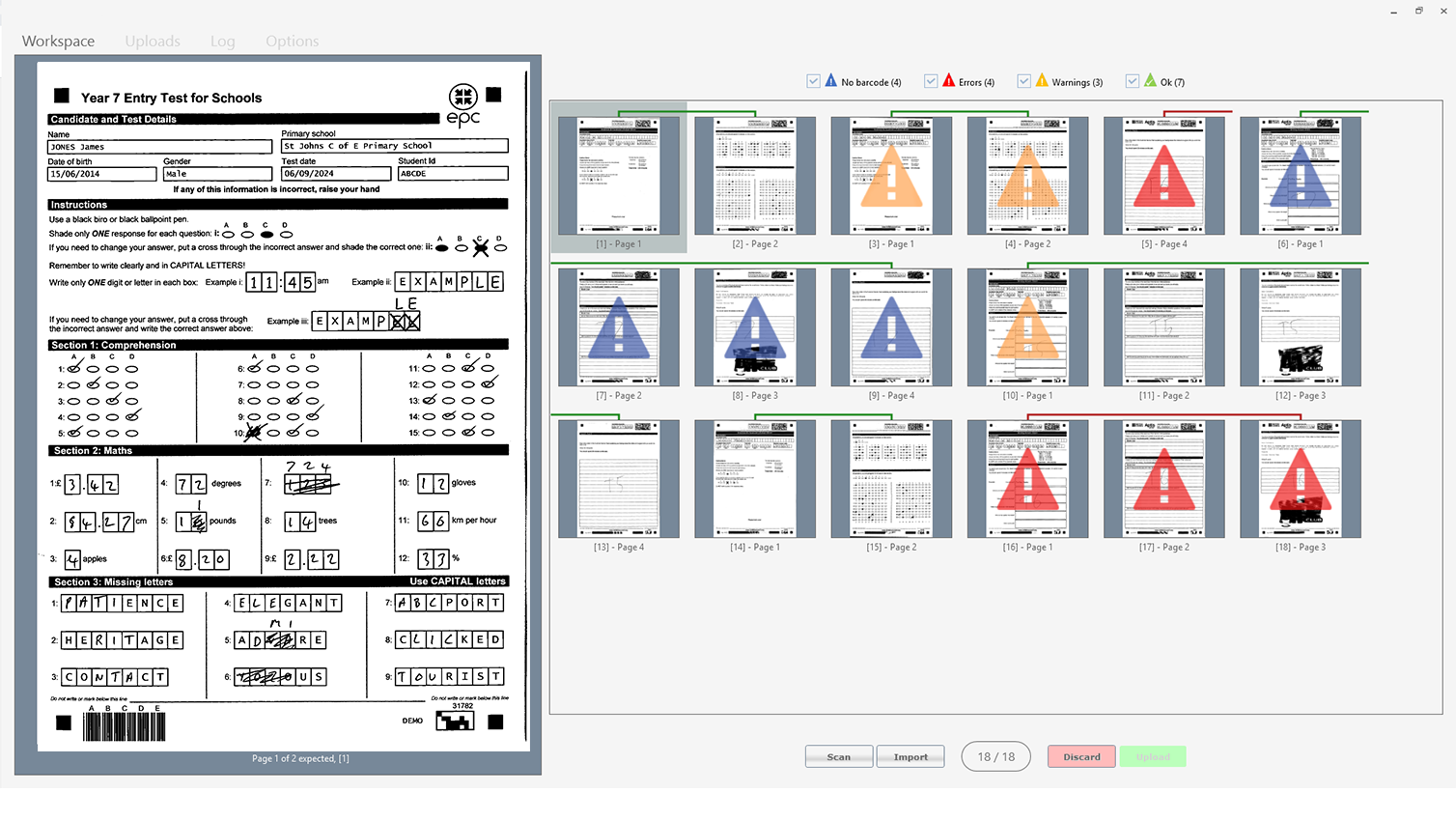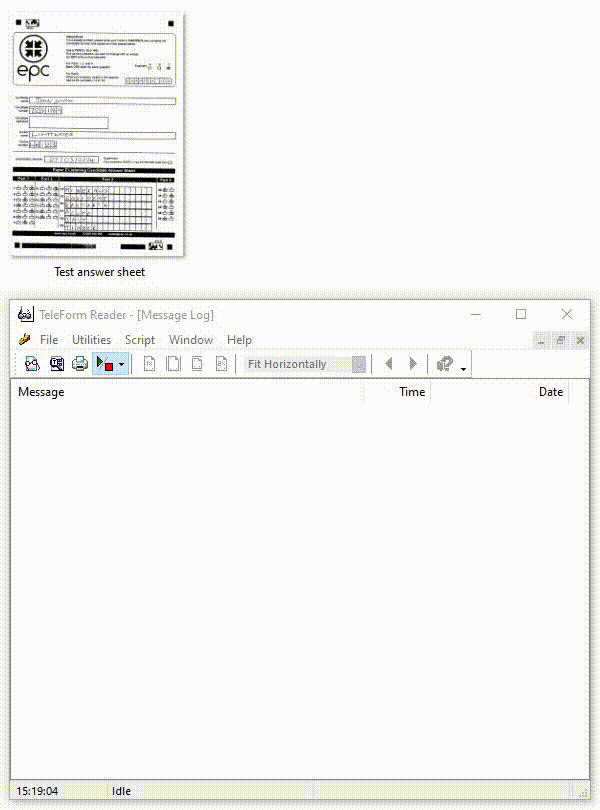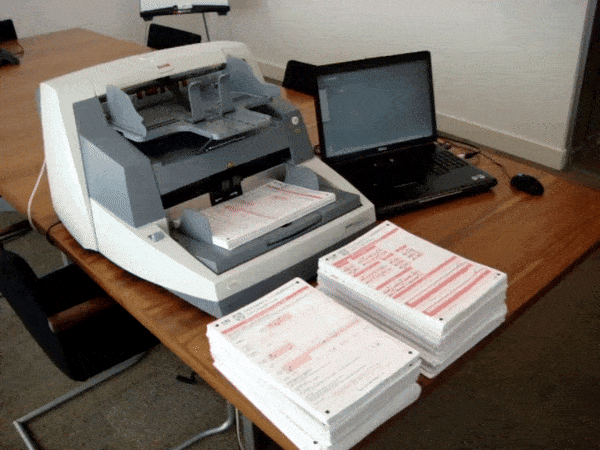
On-site system installation
The first option involves the on-site deployment of a centralised TeleForm system scaled to meet your volumes. Staff will collect completed answer sheets at the end of the exam and feed them into a high-speed document scanner to begin script capture, processing, and verification.
Scanning bureau services
Secondly, if you opt for our document scanning services, completed exam papers can be shipped to our scanning bureau where we will scan and process them accordingly.
Distributed scanning
Thirdly, for larger deployments covering multiple worldwide centres, an innovative distributed scanning client called eScan can be deployed to scan candidate responses via a Click-Once installer on the web portal.
eScan is a web-distributable scanning application that provides users with scanning, reconciliation, error rectification and secure transmission of scanned image batches for further processing.
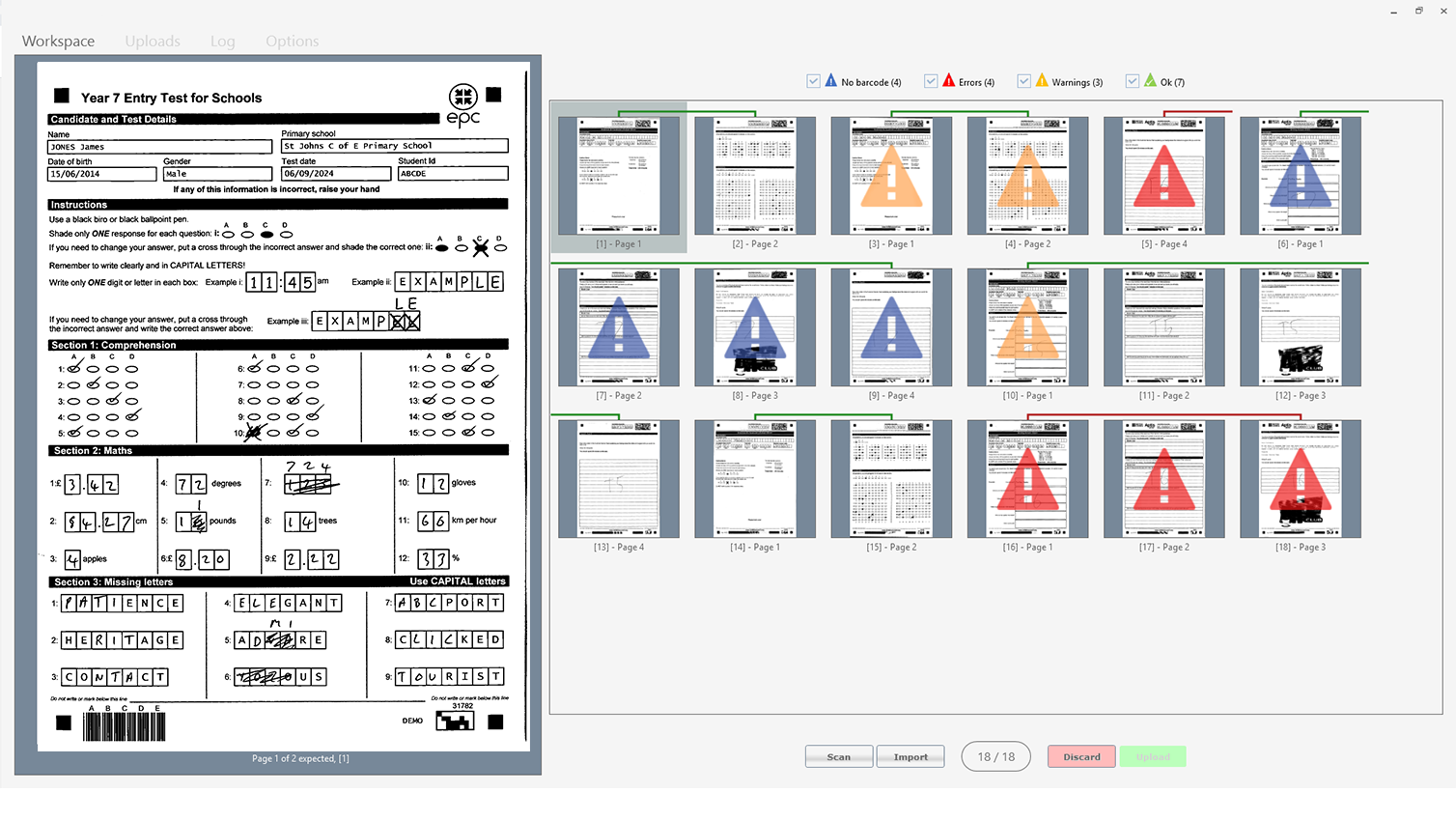
Some of the key features of the eScan app include:
Click-Once installation
eScan automatically deploys over the web with a Click-Once installation. It enforces scan configurations to ensure consistency, minimise setup time, and minimise user training.
Real-time validation
eScan validates image quality through a combination of page identifying marks and brightness scales as well as checking page sizes, readability, and answer paper type in real-time as the images are scanned.
This reconciliation and image validation phase results in markers only viewing images that are linked to candidates and meet quality thresholds. If a scanned image fails to meet the required standard, the test centre will be alerted and asked to provide a re-scan.
Uninterrupted scanning
To enable uninterrupted scanning, answer papers are cached on the local PC and queued for background upload, making the system tolerant of poor internet connectivity.
Missing scans
The dashboard highlights sessions and components with outstanding items via a percentage-complete indicator with drill-down functionality to easily find details of missing scans.
A traffic light warning system instantly highlights incomplete scans and other warnings/errors to users. Batches containing errors are unable to be uploaded until all missing scans or ordering issues are resolved.
Mismatched scans
A reconciliation process will automatically highlight mismatched items as duplicate warnings when the correct items are processed. Scans are not released for marking until the session is complete for a centre, ensuring all mismatched items have been dealt with prior to marking.
Batch reference
A batch reference is generated to confirm the answer sheets have been transmitted successfully. This reference acts as proof of delivery and can provide a way of identifying a batch should any pages within it need re-scanning.
Capture attendance and misconduct data
The system supports the capture of attendance and misconduct information from test centres including absentees, early exits, special requirements candidates, and unscannable candidate responses (damaged papers).
The invigilator report allows for unscannable reasons such as absence, malpractice, damaged papers etc. to be logged against individual candidates and components. A user can record all unscannable candidate data on the web portal or scan/upload the report with the answer papers.
Quality assurance
The system includes a wealth of features to support quality assurance. These include performing image compression, checking for mismatches or mis-verified candidate responses and reviewing image quality prior to upload for verification.
Additionally, administration teams can perform the following tasks:
- Monitor centre progress (e.g., number of forms to scan, scans pending review, completed scans, and scans escalated to a centre)
- Chase outstanding actions
- Download reports covering rescans, user access, system audit, user performance, and user accounts
Some of the benefits include:
- Reduce lead-out times: scanning answer sheets at the test centre removes the hassle and delay of return shipping to scanning bureaus and allows you to begin marking immediately after the exam
- Increased visibility and transparency: an intuitive dashboard highlights session status and identifies configuration issues and quality assurance problems at the earliest possible opportunity, rather than hours later when potentially thousands of images have been scanned incorrectly
- Eliminate the risk of lost scripts in transit
- Allows test centres to scan at full speed without connectivity issues slowing them down
- Quick and efficient upload of high-quality images with efficient image compression
- Compatible with widely available scanning hardware from manufacturers such as Ricoh, Canon or Kodak. This allows users to use pen or pencil and enables them to locally source hardware, without the need to purchase or distribute expensive custom hardware such as OMR scanners.
Script identification and data extraction
Once exam paper scanning is complete, the system will identify answer papers based on the template type. These answer papers are intuitive for candidates and include essential features to guarantee high-quality images that are correctly aligned and accurately matched to enrolments. These features include:
- Cornerstones for automatic page rotation, distortion correction and response area triangulation
- Brightness bars for automatic scanner brightness/contrast setting and quality validation
- Colour-coded side-bleeding for easy paper identification
- 2D identification barcodes for automatic page recognition
- Printer barcodes to aid answer paper distribution
- QR codes for page or candidate identification
- Marking zones for on-paper fallback marking
- Constrained print fields to aid critical data field recognition, such as for candidate numbers
- Continuation sheet numbering to aid matching and reconciliation
After identifying a paper, document recognition technology extracts candidate responses. Optical mark recognition (OMR) scores multiple-choice questions (MCQ), intelligent character recognition (ICR) reads short written responses and optical character recognition (OCR) captures machine-printed text.
Simple rules such as alpha, numeric, dictionaries, date ranges, database lookups and mandatory fields will be checked at this stage with exceptions queued for human review.
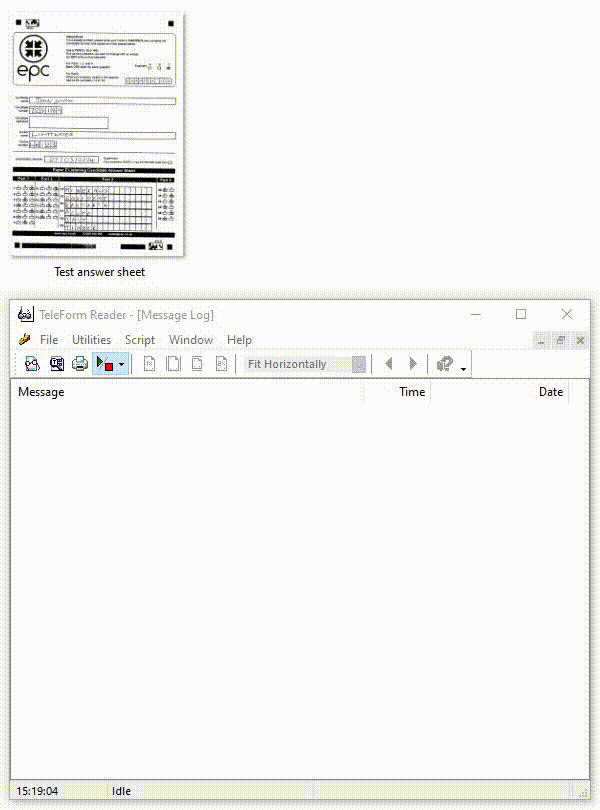
Automated marking for MCQs
OMR technology can, for example, read candidate responses to MCQs and export a value for each question (i.e. A, B, C, D). Alternatively, OMR can mark each question (if pre-loaded with the answer-key) and export a final score (rather than raw responses).