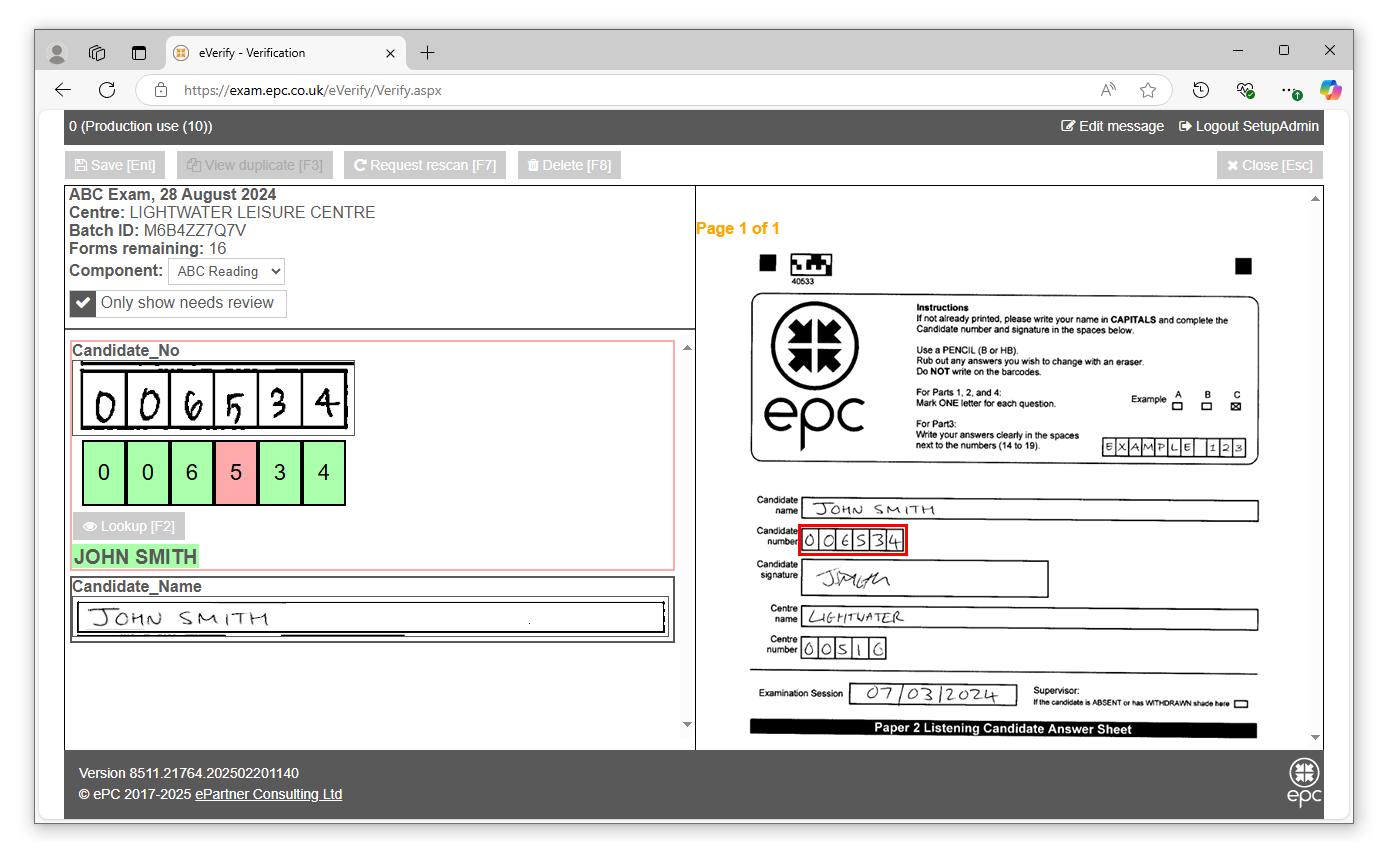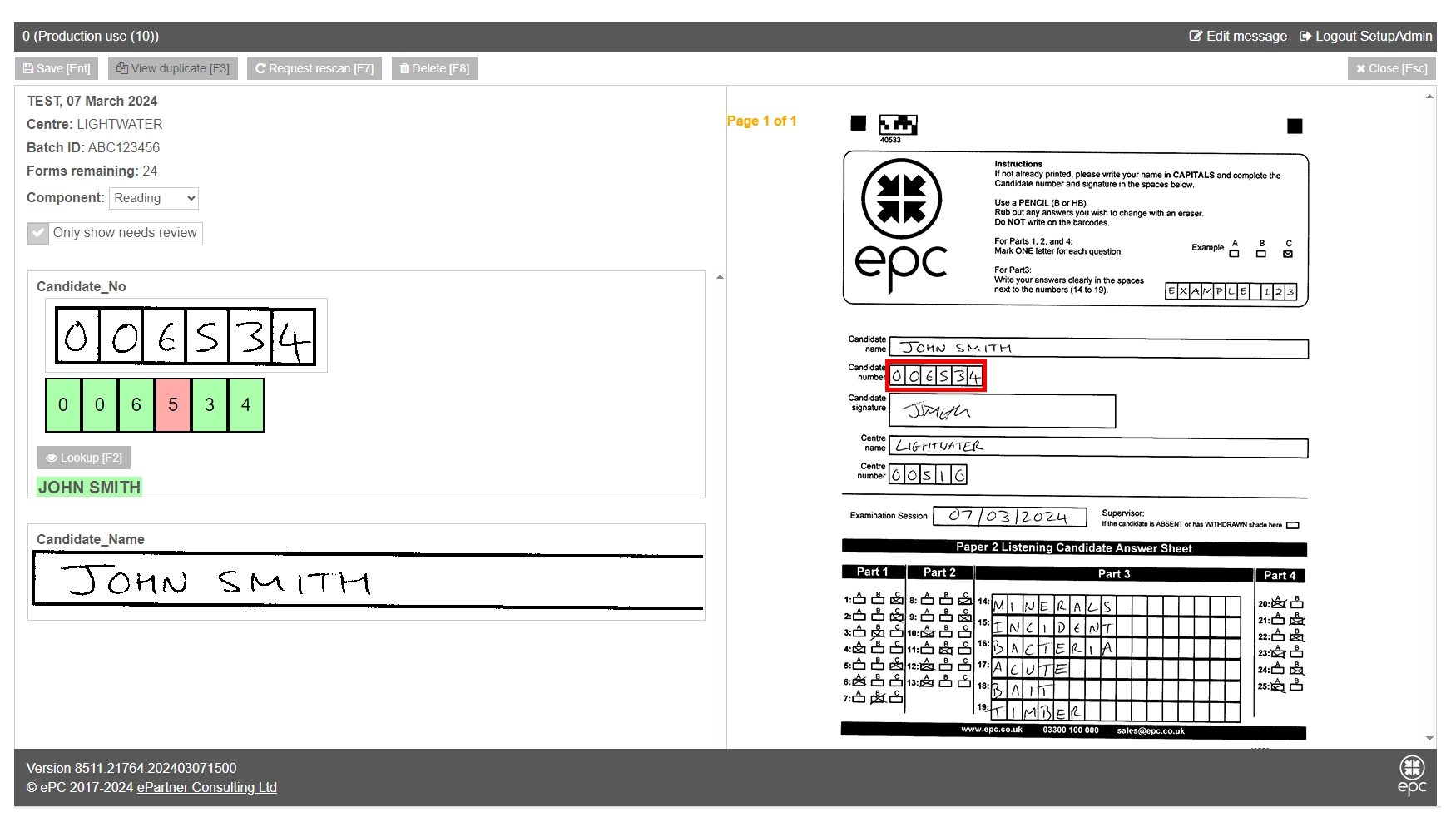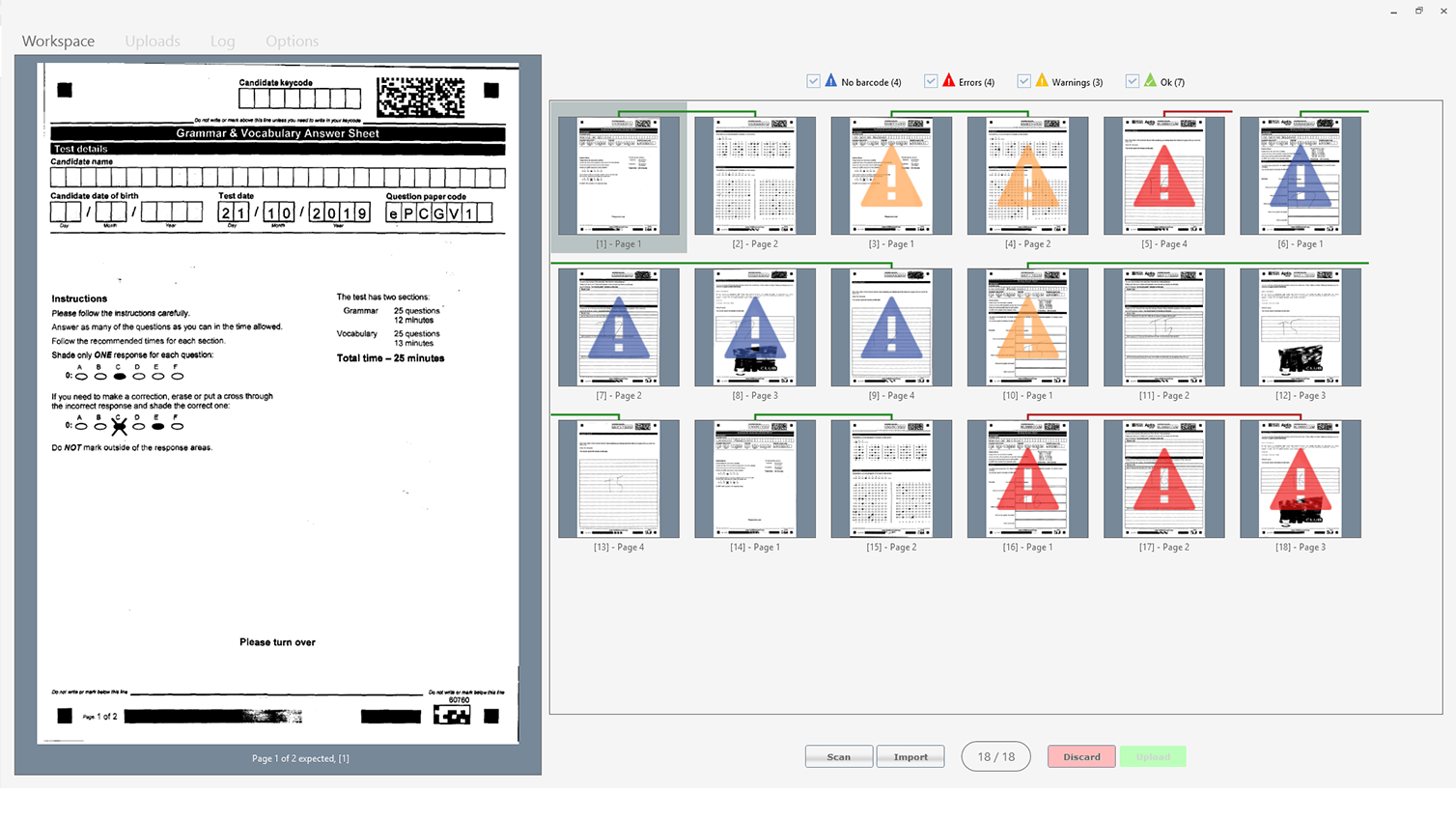Batch management
On login, operators are presented with the batch management screen with each scanned batch appearing in a customisable, searchable, and sortable interface.
By default, this shows the oldest batches first and only batches requiring review. The operator can search by unique reference number and/or scanning centre to locate batches.
The batch management screen provides the following information:
- Batch ID: a unique number that links the form for review to the scanned batch.
- Session information: details of scanning session including operator, scanner name, and workstation.
- Forms: number of forms in a scanned batch. A form may consist of multiple images.
- Needs review: number of images requiring review.
- Supervisor: the number of images escalated to a supervisor.
- Complete: number of images ready for export.
- Exported: timestamp showing the date/time when the scanned batch was exported.
- Centre: reference number to identify scanning centre.
- Session: when the data was recorded (e.g., exam date).
- Scan date: the date the form was scanned.
- Age: length of time awaiting review.
Batch verification
When the operator selects a batch, they are presented with a verification screen (see below) that shows each image in a batch for review. Distributed verification teams can confirm the intended responses or correct misread characters and fields with minimal keystrokes before moving on to the next image automatically.
The right-hand pane shows the current image, with the ability to manually click through multiple pages if they exist. On the left, the pane is divided into two sections; the top section displays form details of the scanned batch (date, location, batch ID, forms remaining, and component). The bottom section shows fields that require verification alongside controls for correcting the data. If a closer view is needed to decide on an unclear response, operators can hover over the image to zoom in.
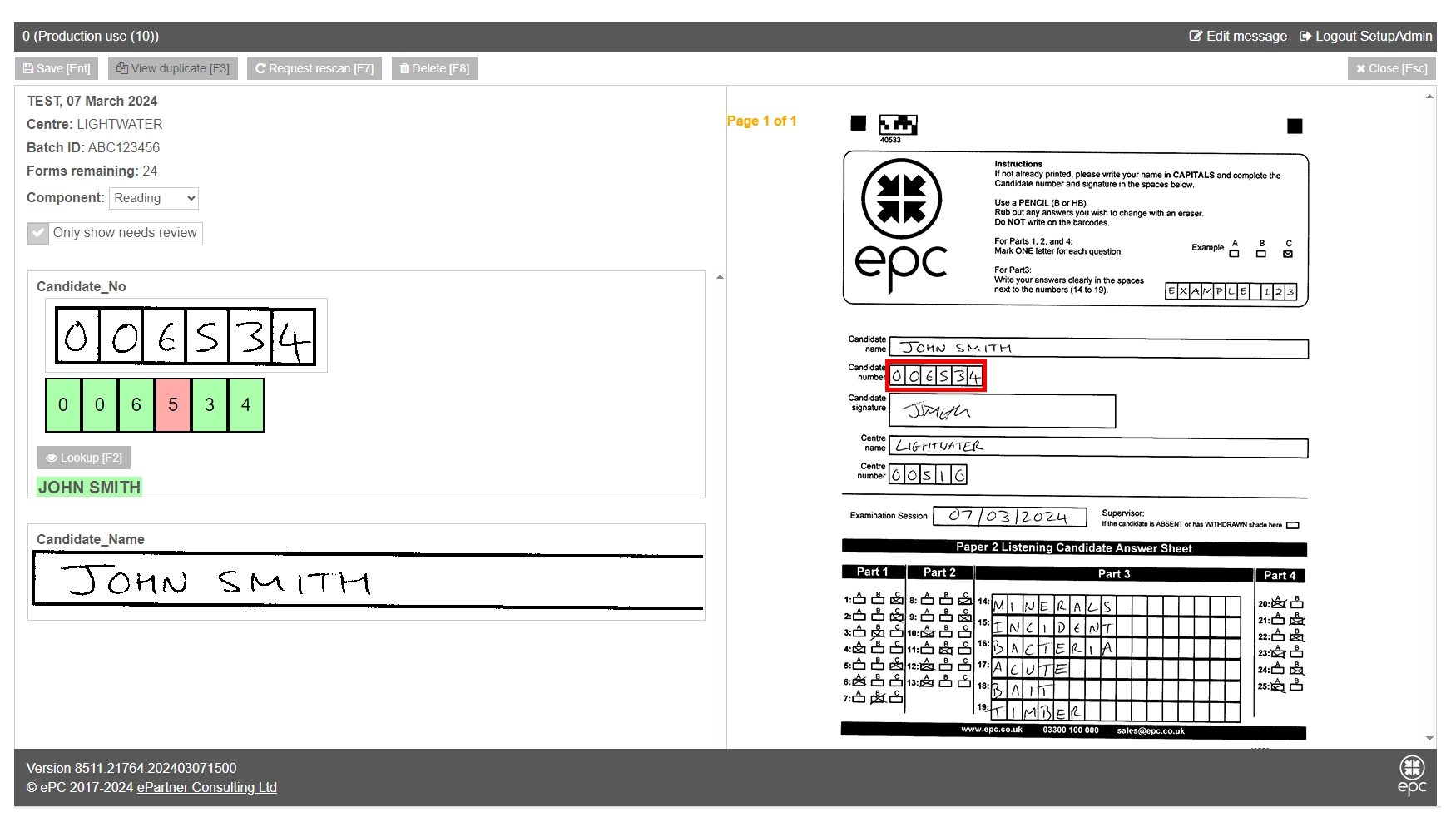
By default, only fields that are uncertain or fail to meet pre-defined quality thresholds are shown to the operator. This may simply be an unclear character due to poor handwriting, or it may be an invalid response. For example, an invalid date or two checkboxes are selected when only one is permitted.
As characters are corrected, the cursor automatically moves to the next field needing review. This increases productivity and makes verification a quick and simple process requiring minimal keystrokes.
Verified data is exported to third-party systems and databases for further processing.