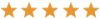TeleForm implementation services
If you need to capture, index and extract data from paper forms and export it to a database, we recommend automated data capture solutions such as TeleForm.
Learn more about our TeleForm implementation services below.

Demonstration
We are happy to bring a laptop and scanner to your offices to discuss your needs and demonstrate the software.
Before the meeting, it is useful to see an example of your paper form and the data you wish to capture. During the demo, we will complete your example form, load it onto a high-speed scanner, and scan it directly into TeleForm. This approach gives you a real insight into how automated data capture software could work in your organisation. Typically, you will see how:
- Form templates are created in TeleForm Designer
- Returned forms are scanned and converted to a digital image with the Scan Station module
- Data is extracted using handprint (ICR), machine print (OCR), checkbox (OMR), and barcode recognition technology
- Misread fields are flagged for manual intervention in the Verifier module
- Verified data is exported to Excel, SQL, CSV, XML or third-party databases
A Q&A session at the end of the demonstration helps to clarify any queries you have.

Statement of Work (SOW)
The output from the demonstration/requirements gathering stage is a SOW that is understood by all parties and forms part of the fixed price quotation. A fixed price quotation allows you to budget for the entire project before commencement. It will include:
- Written specification of your requirements
- Details of the implementation plan
- Transparent pricing itemising consultancy, training, licensing, and support requirements

Build phase
The demonstration/requirements gathering phase will have seen us gain a good understanding of your needs.
If you choose to proceed, the next step is to translate that understanding into a TeleForm-based solution where we will create your form templates, bespoke rules and integrations.

Testing phase
We will conduct internal development and QA testing, including end-to-end testing, as part of our development processes.
The next stage involves handing over the solution to your system champion. This is followed by user acceptance testing (UAT) and TeleForm training with the intended audience in preparation for the live launch.
Once users have familiarised themselves with TeleForm, we find further changes and enhancements are suggested to optimise the system further.
Any fixes or minor tweaks (e.g. aesthetic form changes or amendments to rule ranges) will be implemented during this time until you are happy with the solution and are ready to go live.
However, if significant changes are required, we can quote for additional time to complete them.
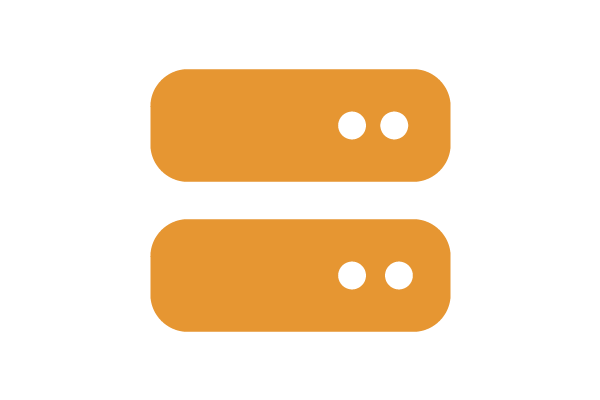
Live phase
Once the testing / UAT phase ends, we will deploy the system for production use and provide help with documentation, training, and technical support as required.
If you purchase TeleForm Workgroup or TeleForm Enterprise, your installation will take place on-site. We will spend a day on-site to complete the installation, technical documentation and conduct end-to-end testing of the new environment.
We will liaise with your IT team before the installation to confirm the new servers, environment, workstations, and user credentials are set up and available to support the system.
If you are purchasing TeleForm Desktop for a single PC, your IT department can install the software. We will provide remote desktop assistance and telephone support throughout the installation.
Alternatively, we can attend your premises to install TeleForm Desktop. We will spend the morning installing the system with the afternoon focusing on the day-to-day operation of the system. We will spend time with system users to show them how to scan and verify forms and manage exceptions.