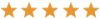TeleForm training courses
At ePC, we believe the most productive way to learn is to actively engage with TeleForm. Using a well-balanced combination of theoretical and practical exercises, students will be guided through a set of logically structured course modules allowing the participants to grasp all aspects of the TeleForm software.
Each session includes TeleForm licenses, user guides and an experienced trainer.
-

Prerequisites
Before attending this TeleForm training course, the delegate should have a good understanding of Windows based systems.
Objective
The objective of this course is to give the delegate a general overview of the whole TeleForm system. The delegate will learn the principles behind the system and see how each module integrates with each other. Delegates will spend time on the TeleForm Scan Station and TeleForm Reader modules to build confidence in scanning and configuring TeleForm Reader. The delegate will also learn how to correct and export data through the TeleForm Verifier.
Course outline
Introduction
Overview
TeleForm system
- TeleForm Designer
- TeleForm AutoMerge Publisher
- TeleForm Reader
- TeleForm Verifier
Form evaluation
- TeleForm Scan Stations and Reader
- Configuration
- Creating a job
- Batch processing
- Single sheet processing
- Recognition (theory)
Exercise 1: Creating a job for batch processing
- Form verification
- TeleForm Verifier
- Correction modes
- Image management utilities
- Process individual forms
- Process batches
- Perform image QC
- Image identification
- Perform job QC
- Field evaluation
- Perform correction
- Commit the batch
- Forwarding images
- Verifier options
- Security
- Stored images
Exercise 2: Form correction
Dates
No dates scheduled. To book a bespoke course for your business, please contact us.
-

Prerequisites
Before attending this TeleForm training course, the delegate should have the following:
- A basic understanding of the TeleForm system (can be gained from course 101)
- Previous experience of using graphics within software applications
- A basic understanding of databases.
Objective
The objective of this course is to provide the delegate with knowledge of designing forms to be used within the TeleForm system.
This course explains in detail the different types of forms that can be designed within TeleForm Designer and gives a practical approach in learning the form and field attributes for TeleForm forms.
Once basic forms have been designed, the delegate will then learn how to apply data validations to the fields on the form and then the final stage of setting up data exports to different databases.
Other areas covered in this course are form distribution, form merging to paper, fax, eMail and Internet forms, and form testing.
Course outline
Day 1:
Introduction
Forms design overview
Designing forms
- Traditional forms
- ID blocks
- Graphics
- Object groups
- Tables
- Data entry field properties
- Capture zones
- Multipage forms
- Page linking
- Versi forms
- ID blocks
- Recognition set
Exercise 1: Designing single page form
Exercise 2: Designing multi-page form
Designing forms
- Existing forms
- ID forms
- Form template
Exercise 3: Template an existing form
Day 2:
Designing Forms
- Data validation
- Constraints
- Ranges
- Database lookup
- Dictionaries
- Script validation
Exercise 4: Applying validations to forms
- Designing Forms
- Exporting data
- Data Format
- ODBC link
- Finalising Form
- Form activation
Exercise 5: Exports and activating forms
- AutoMerge Publisher
- Form merges
Exercise 6: Setting a scheduled print
Exercise 7: Configuring merge to forms
- Designing forms
- Test procedure
- Print & scan
- Recognition
- Verification
- Exported data
Exercise 8: Testing designed forms
Dates
No dates scheduled. To book a bespoke course for your business, please contact us.
-

Prerequisites
Before attending TeleForm training course, the delegate should have the following:
- A good understanding of TeleForm (can be gained from course 101)
- Attended Course 102 – TeleForm Form Design
- A basic understanding of databases.
Objective
This one-day TeleForm training course aims to introduce competent TeleForm form designers to more advanced features of the TeleForm software for use in future form designs.
This course will include a re-cap on current form design techniques and feedback from delegates on any form design issues experienced. It will also examine existing form template tips, drop-out ink forms, capture zones, image zones and variable location, detail groups, form optimisation and multi-page forms.
An open floor at the end of the session will enable delegates to discuss any other TeleForm form design issues.
Course outline
Introduction
Forms design re-cap
Existing forms
- Template tips
Exercise 1: Existing forms
- Drop out forms
Exercise 2: Create a dropout ink form
- Capture Zones
- Overview
- Capture zone design tools
- Edit boxes
- Choice lists
- Group boxes
- Creating capture zones
- Capture zone attributes
- Capture zone features
- Database validation and completion
- Database groups
- Sub zones and zoom options
- Tabbing order
- Testing capture zones
- Capture zones in TeleForm Verifier
Exercise 3: Existing form with capture zones
- Capture Zones
- Overview
- Document separator sheet
- Creating capture zones
- Navigation
Exercise 4: Document separator sheets
- Multi-Page Forms
- Creating multipage forms
- Multipage processing
- Page links
- Image handling options
Exercise 5: Multi page forms
- Image Zones
- Standard image zones
- Literal image zones
- Variable location
Exercise 6: Variable location and test
- Groups
- Standard
- Data
- Detail
- Overview
- Master key fields
- Auto export options
Exercise 7: Standard, data and detail groups
- Form Optimisation
- Image pre-processing
- Field
- Form
- Batch
Exercise 8: Pre-processing on forms
- Open floor for specific subjects.
Dates
No dates scheduled. To book a bespoke course for your business, please contact us.
-

Prerequisites
Before attending this TeleForm training course, the delegate should have the following:
- A good understanding of TeleForm (can be gained from course 102)
- A good understanding of programming with Visual Basic.
Objective
This two-day course will teach the delegate how Visual Basic for Applications (VBA) script can be used within the TeleForm system to perform different tasks including data validation and custom exports.
The TeleForm training course begins with an overview of the TeleForm system and highlights the capabilities of VBA script, followed by a step-by-step writing process. Delegates will write TeleForm scripts and debug them with TeleForm.
Once the delegate has an understanding of basic form scripts, other script types are detailed. These include export scripts, system scripts, custom scripts, library scripts, periodic scripts and global scripts.
Course outline
Day 1:
The TeleForm process
- Script types
- Script capabilities
- User interface
Exercise 1: entry points and data flow
- The writing process
- Quiz 1: Script flow
- Objects in TeleForm
- Referencing TeleForm information
Exercise 2: modify existing code
- Quiz 2: script objects
- Debugging script
Exercise 3: Debugging script
Day 2:- Export Script Overview
- Export Sample Code
Exercise 4: Export script
- System Script Overview
- Sample Code Overview
Exercise 5: system script
- Custom script overview
Exercise 6: custom script
- Library script
Exercise 7: library script
- Periodic script
Exercise 8: periodic script
- Global script
- Fax back overview
- Fax back basics
- Form routing
- Forward a form automatically
- File access
Dates
No dates scheduled. To book a bespoke course for your business, please contact us.